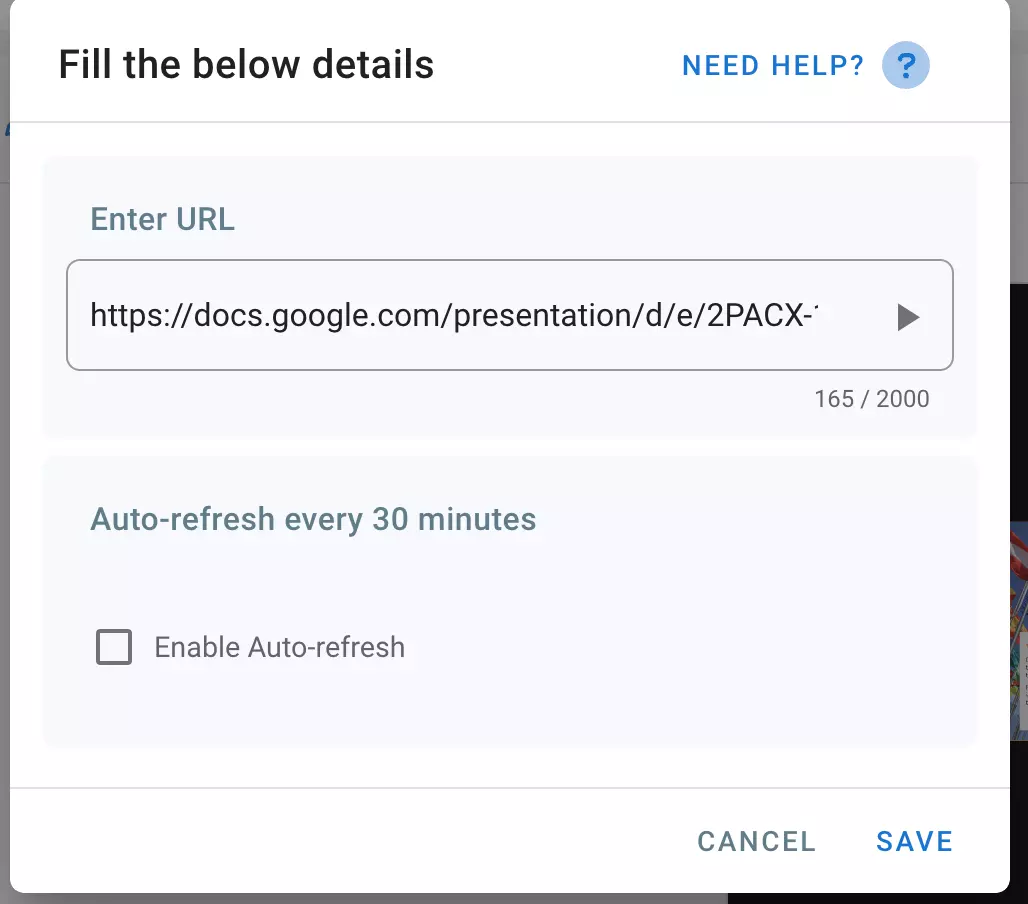Go to Google Slides and open the slideshow you want to show.
Click on File.
Click on Share.
Click on Publish to web.
Check Start slideshow as soon as the player loads to make the slideshow start automatically.
Check Restart the slideshow after the last slide to make sure the slideshow loops when it ends.
Click on Publish, then on OK to confirm.
Copy the generated link.
Go to the Management Console.
Click on the layer where you will add the Document.
If the layer has no media, the apps dialog will open. Otherwise, click on Add New
Click on Google Apps.
Then click on Google Slides.
Paste the link you just copied.
Click on Save.
Auto Update
Published Google Slides do not receive automatic updates. If you want your changes to be refrect on screens, you need to enable the auto-refresh function for your Google Slide. This will reload your slide every 30 minutes and ensure that your slide is up to date.