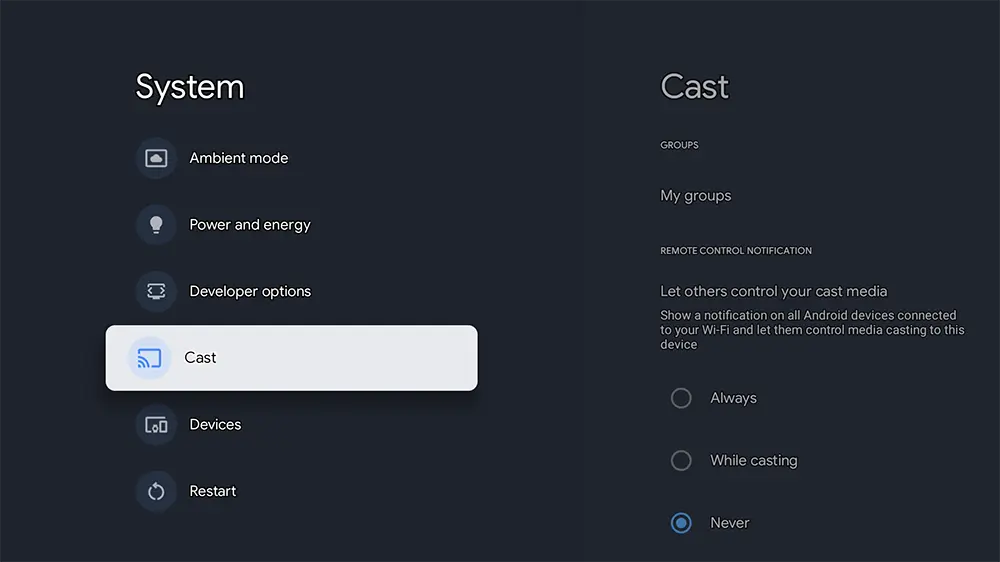- Go to apps
- Search for “easysignage”
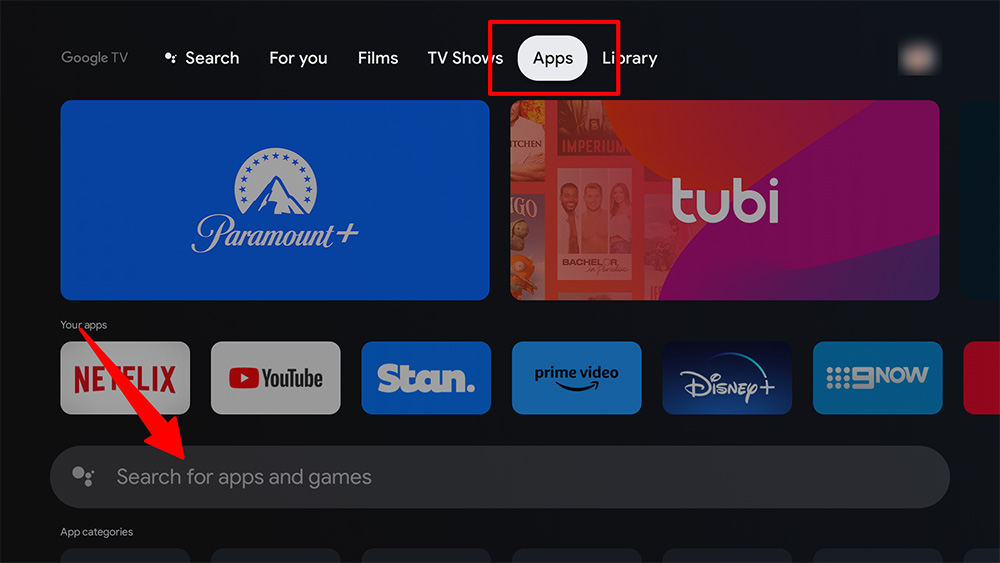
- Type “easysignage” one word.
- Click the search icon
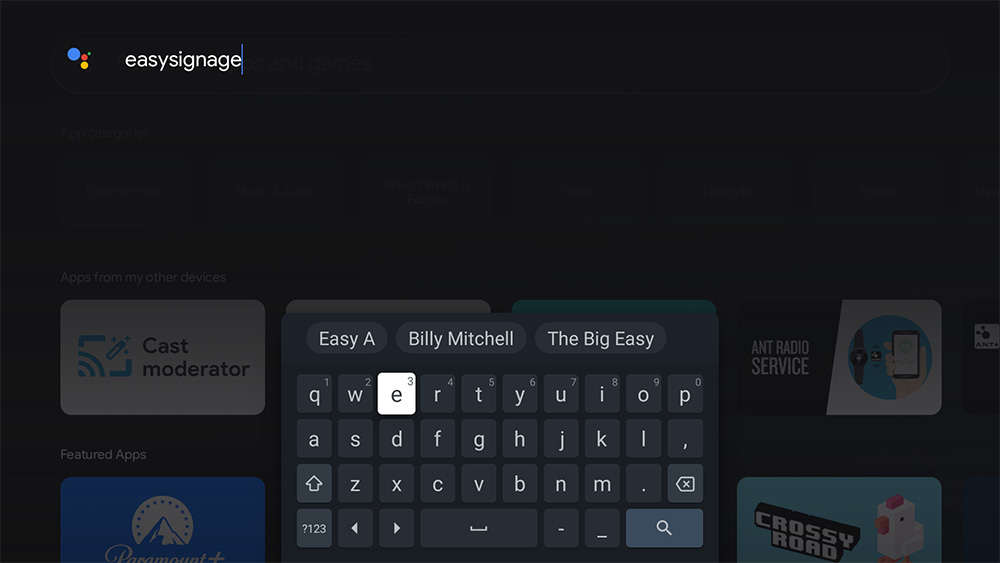
- Choose EasySignage - Digital Signage App

- Click Install button
- Once the app is installed, click on Open.
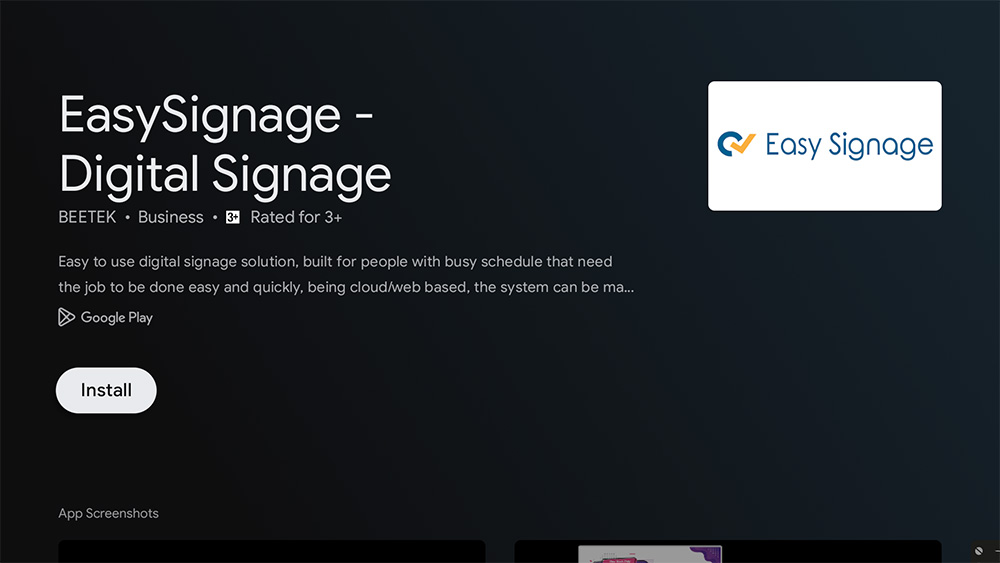
Wait till the app shows Hash ID on the screen.

Auto start EasySignage on Android TV
- Go to screen settings
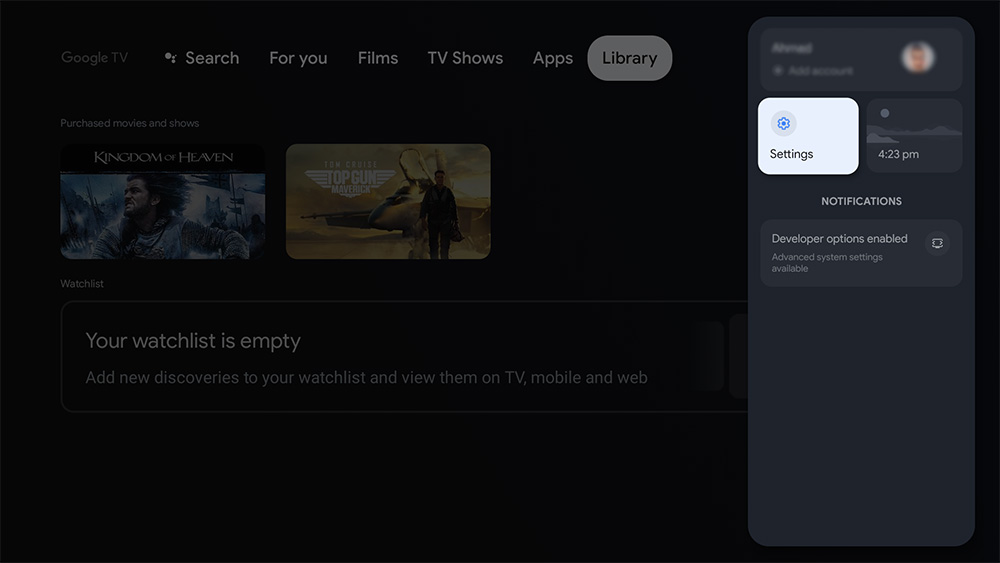
- Go to Apps Or Google Play Store
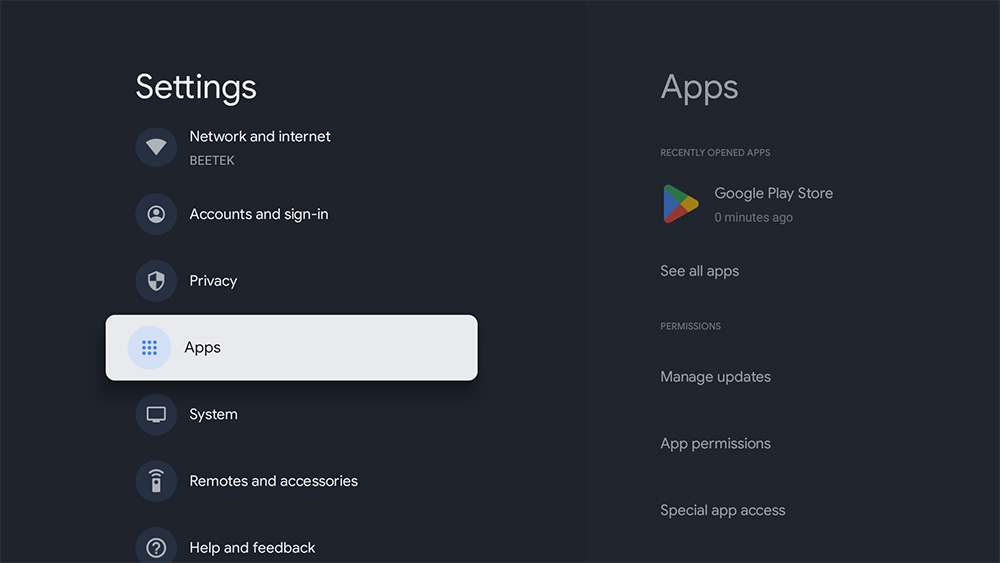
- Go to “Special app access”
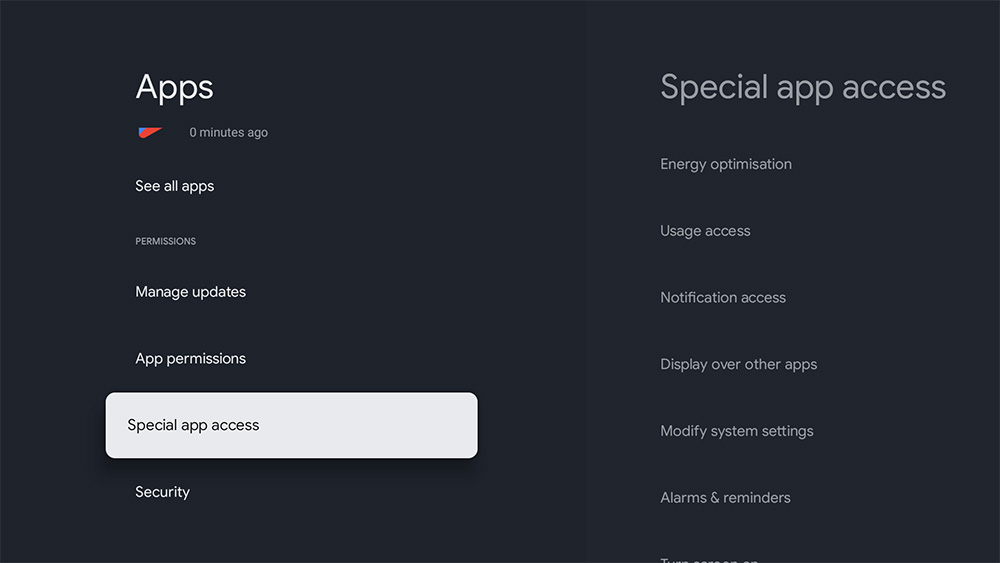
- Go to “Display over other apps”
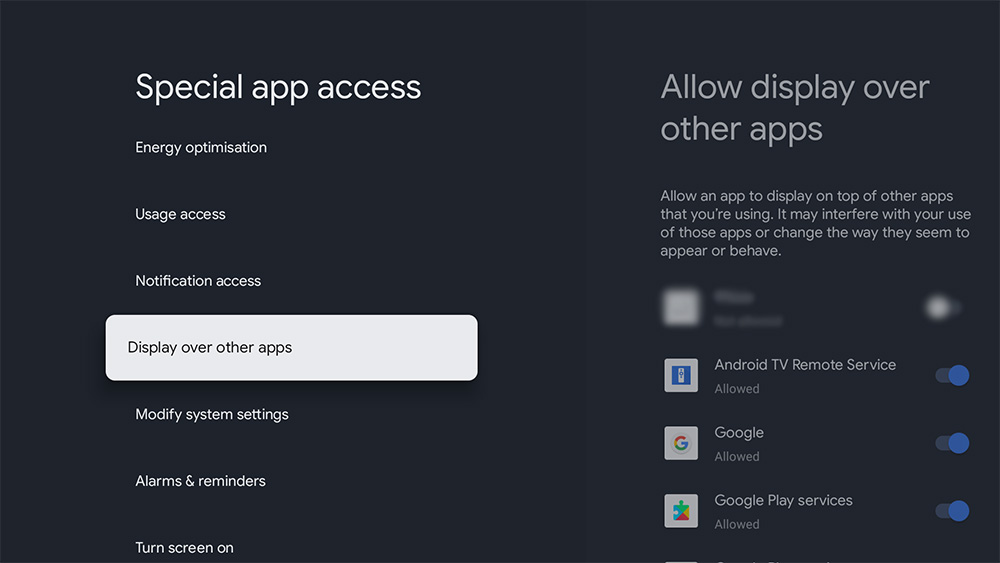
- Enable “Allow display over other apps” for EasySignage app.
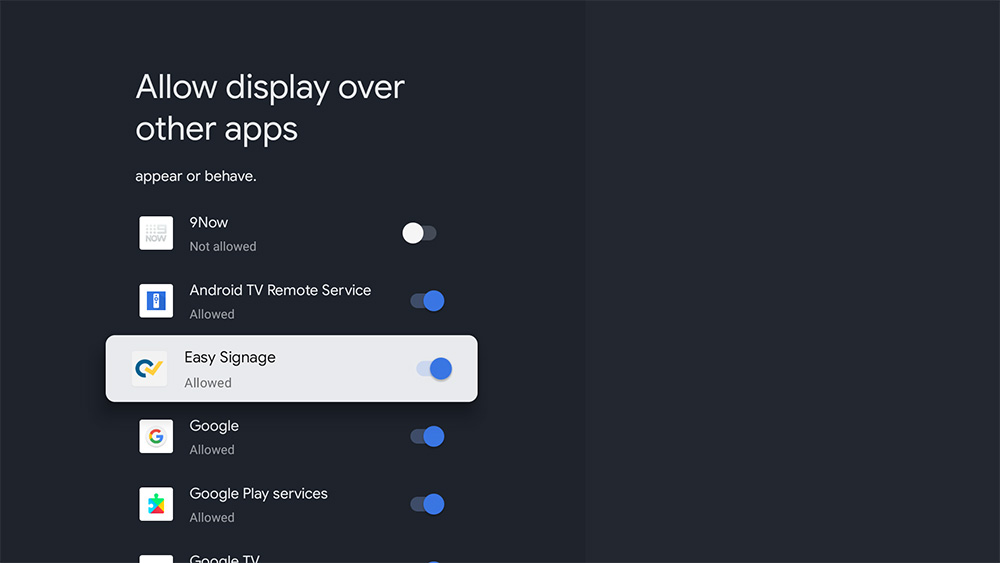
- All done. Try restarting your screen. EasySignage should auto-start after a few seconds from the device boot.
How to Turn Off Casting on Android TV
- Go to Settings
- Navigate to System
- Scroll down to Cast
- Choose “Let others control your cast media”
- Select Never