BrightSign is renowned for its reliability as a leader in commercial-grade digital signage players. EasySignage fully supports BrightSign players, but we recommend using the HD, XD, and XT product lines for optimal performance.
Standalone Mode
1. Download the autorun file
The latest autorun.zip file can be downloaded from https://appds.io/bs/autorun.zip
2. Copy the autorun file to your storage device
Copy the autorun.zip file to the the root of your SD card. DO NOT extract the zip file.
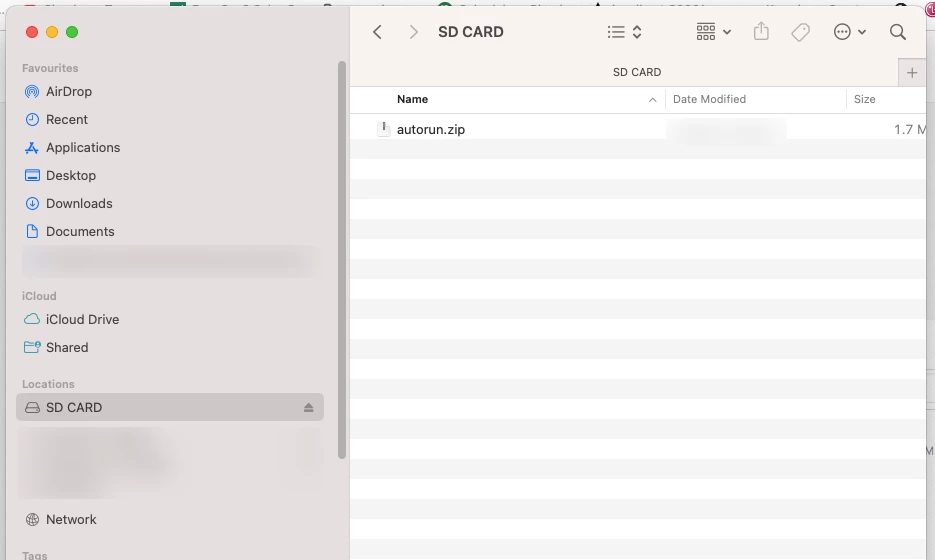
3. Insert the SD card into the player and let it finish the setup
The BrightSign player will read the data from the autorun file and complete the setup automatically. It will take a few minutes and may reboot a few times. Once the setup process is complete, you will see the EasySignage player running on your screen with the pairing code showing up.
Please make sure your BrightSign player is connected to the internet.
4. Pair the screen
Now you are ready to go to our portal at: manage.easysignage.com Pair the screen using your screen’s code and start assigning content to it. For detailed steps, click here.
That’s it! Now you are ready to use EasySignage on your players.
If you have any additional questions, concerns, or feedback about EasySignage, feel free to reach out to our support team at support@easysignage.com.