- Go Play Store on your screen
- Search for “easysignage”
- Press on Easysignage when you get it in the search results
- Press on Install and wait for it to finish
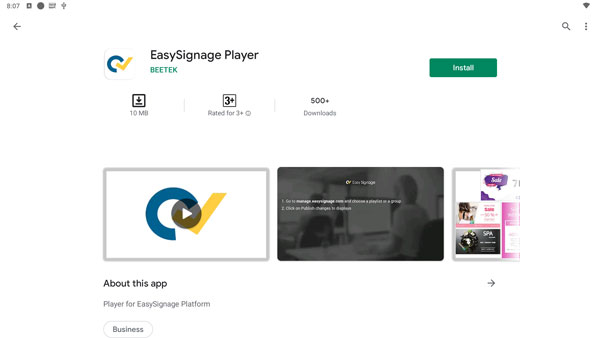
- Press on Open
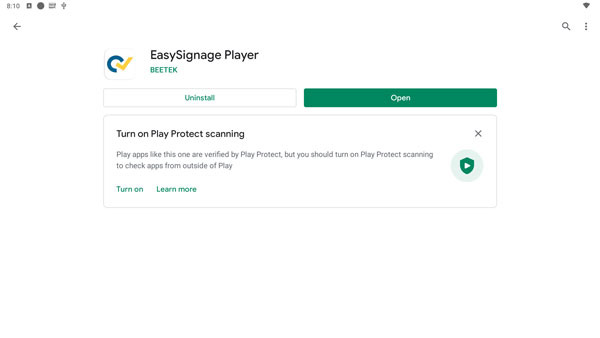
- Wait for a few seconds, the hash will appear
- You can now add your screen from the management console

If you would like to install it from a computer browser to your screen, navigate to the below link:
https://play.google.com/store/apps/details?id=beetek.easysignage