The system provides 1 free forever licence to add the first screen.
To add more screens you need to add more licences.
Adding Licences
1- From Users’s Settings
- Click on the user icon in the top right corner
- Click on Add Licences
2- From Screens Page
- Go to screens page
- Click on Add Licences
Coupon
- If you have a coupon, click on I have a coupon
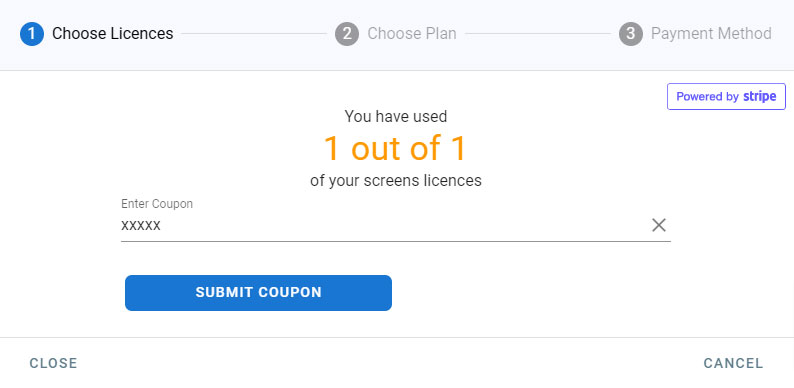
- Enter the coupon number
- Click on Submit Coupon
- The number of licences in the coupon will be added to your account
Add Licences
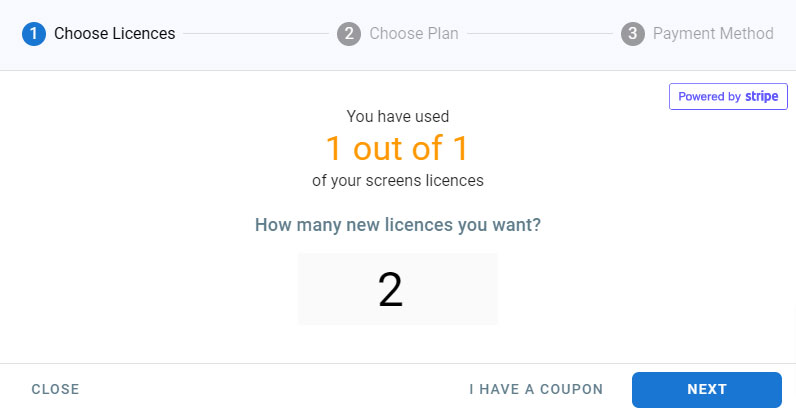
- Choose the number of licences
- Click on Next
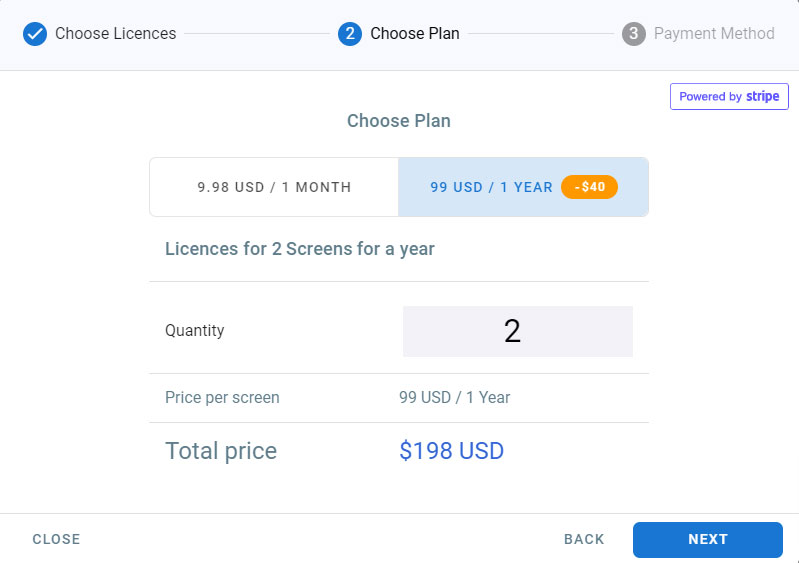
- Choose Plan: monthly or yearly
- Click on Next
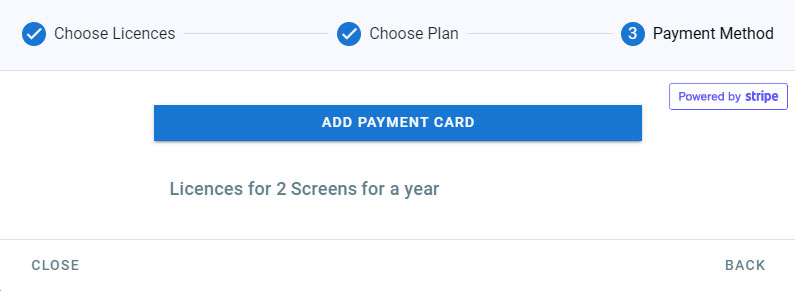
- Click on Add Payment Card
- Enter your card details and click on Save
Billing
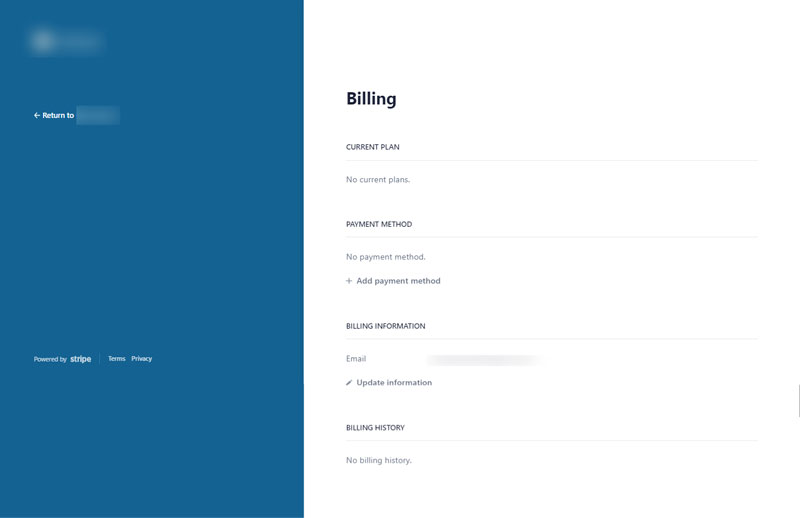
- Click on the user icon in the top right corner
- Click on Billing
- Billing is powered by Stripe
- On the billing page, you can view your current plan, manage your payment methods, billing information and billing history.
- To add a payment method, click on Add Payment Method
- To change your billing information, click on Update Information