Media lifetime allows you to run a layer in your playlist within a specific date and time interval.
To set up media lifetime follow the steps below
- Click on PLAYLISTS
- Open an existing Playlist or create a new one
- From the layout preview, click on one of the layers to assign a media lifetime.
- At least one layer must be added
- Each layer has its own media lifetime
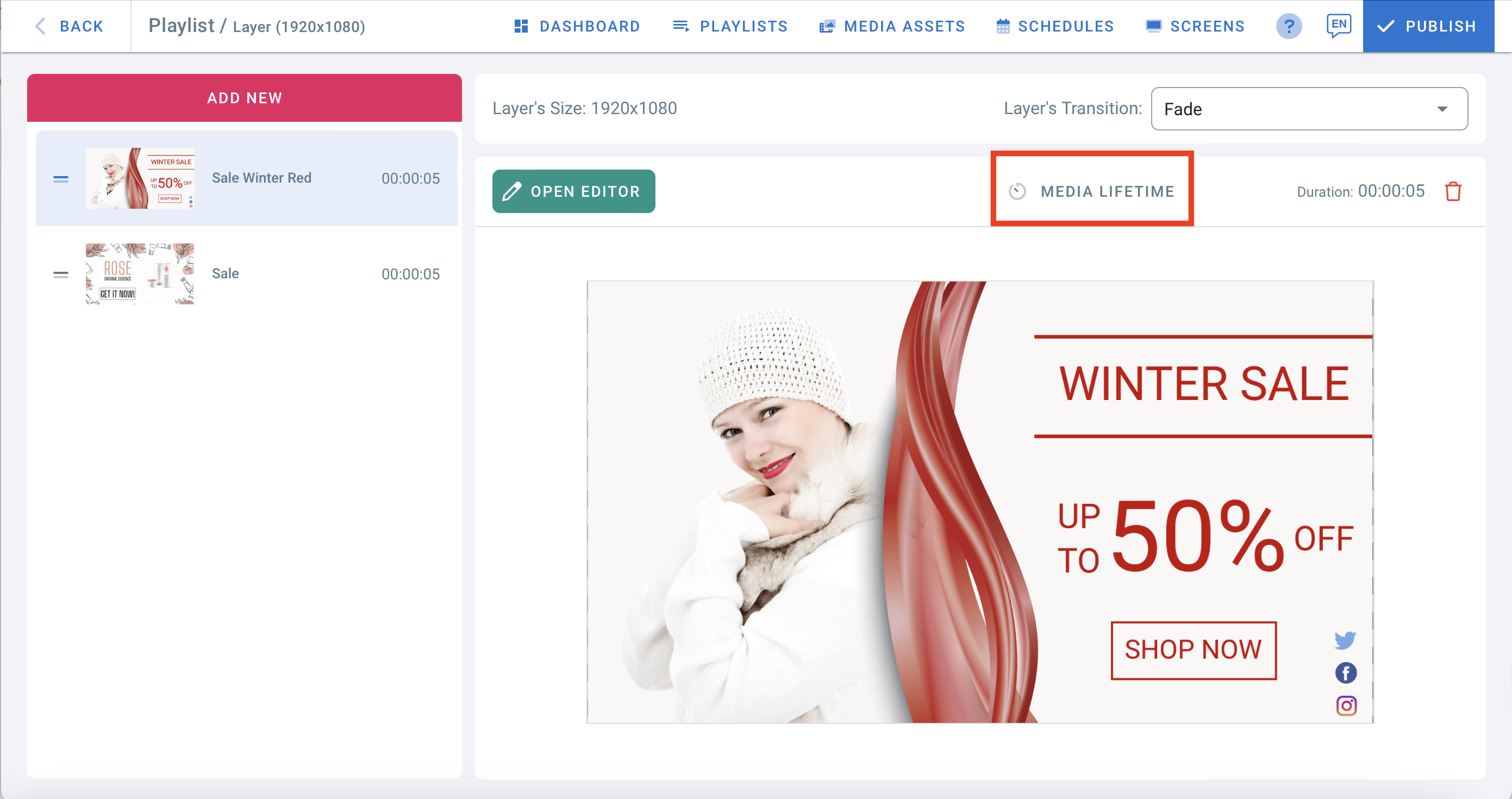
- Click on MEDIA LIFETIME
- A media lifetime edit box will open
- Check Enable media lifetime to activate
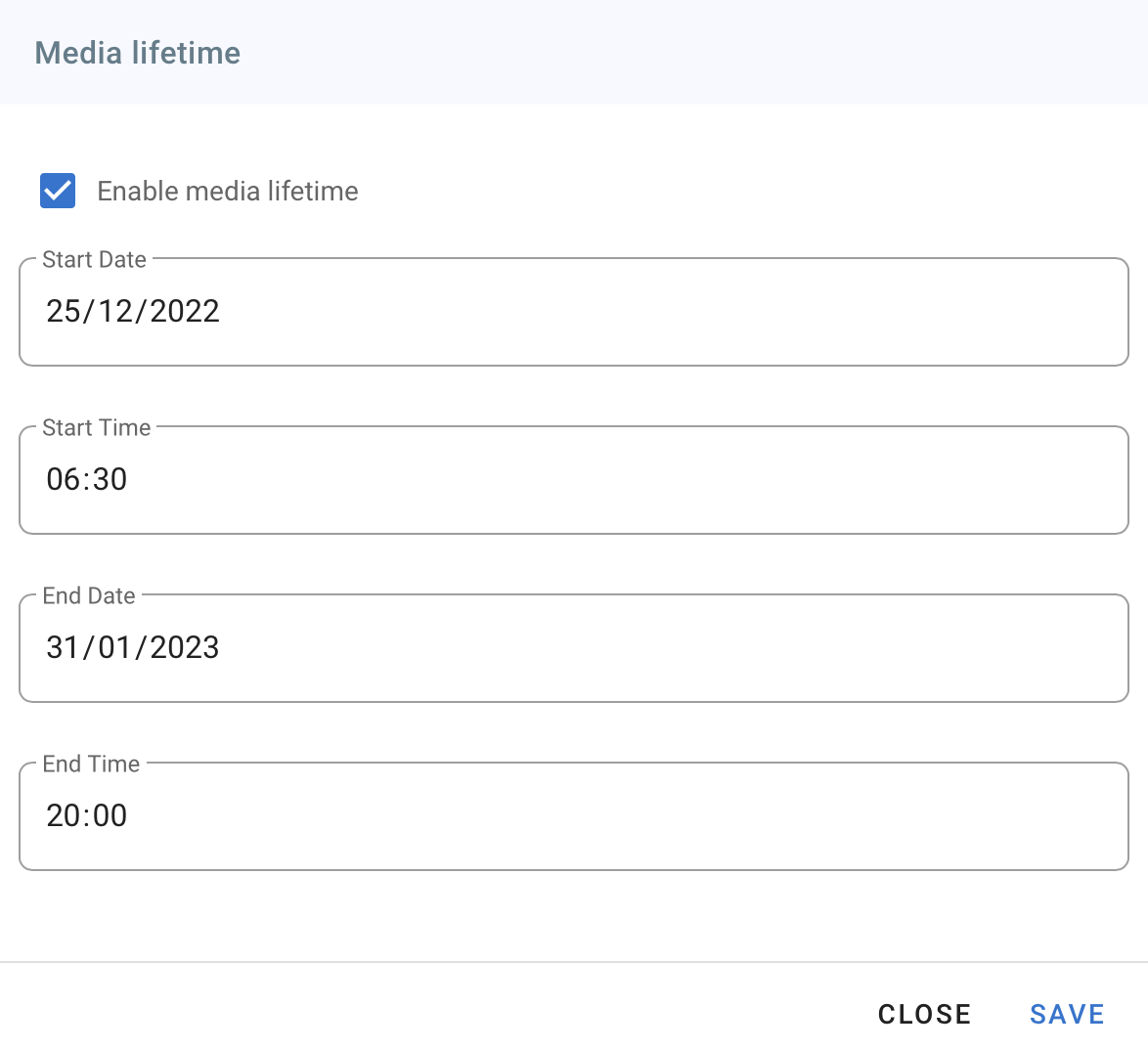
- Enter valid Start Date and End Date range
- Enter valid Start Time and End Time range
- Click Save
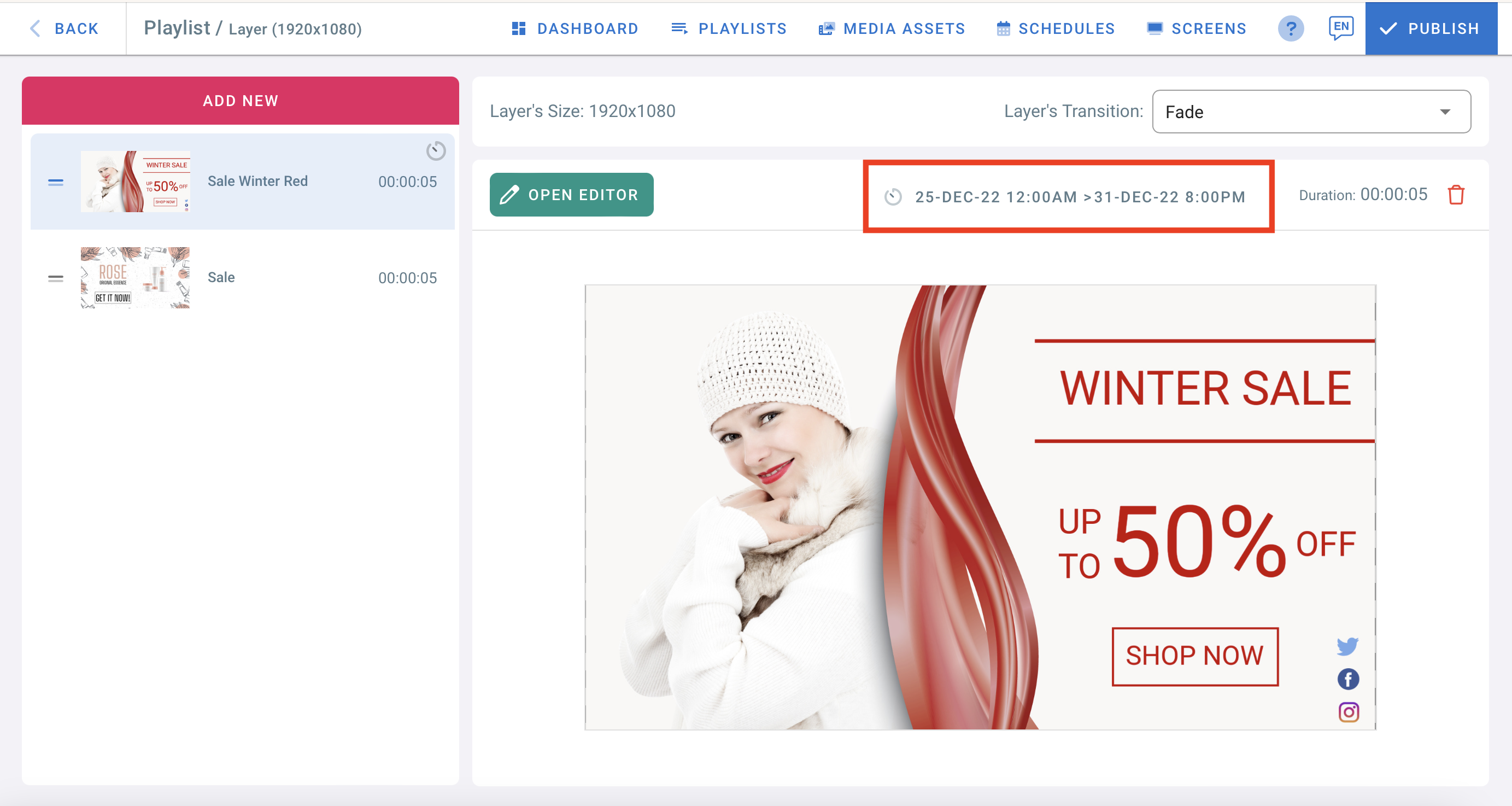
The layer in the playlist will now run on your display within the lifetime assigned to it. Once the lifetime ends, the layer will stop running on your display.