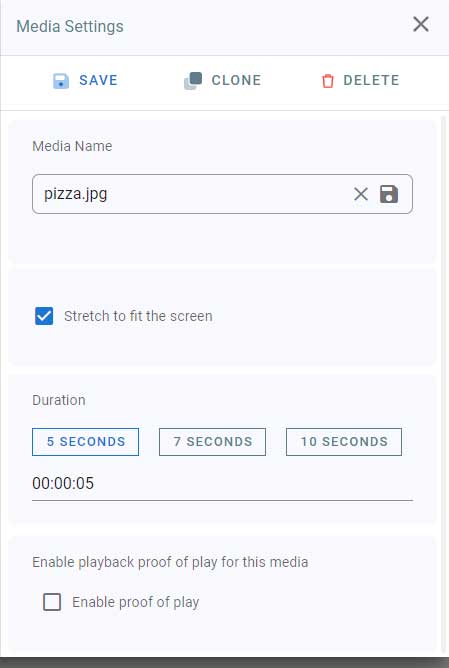
- Media Name: The media name can be used in Statistics collection. Type in a name for your media
- Stretch to fit: Check this box if you want your media (image or video) to fit the whole layer size without respecting the width to height ratio. If you want your media to be displayed with its original size irrespective to the layer size uncheck it.
- Duration: Choose your media playback duration in the layer playlist. Click on 5, 7 or 10 seconds, or, enter a value manually. 00:00:05 means 0 hours, 0 minutes and 5 seconds.
- Save: Click on Save to save your media settings.
- Clone: Click on clone to clone the media with all its properties.
- Delete: You can delete the media from here as well.
- To close the settings, click on the X button in the top right corner.
Proof of Play
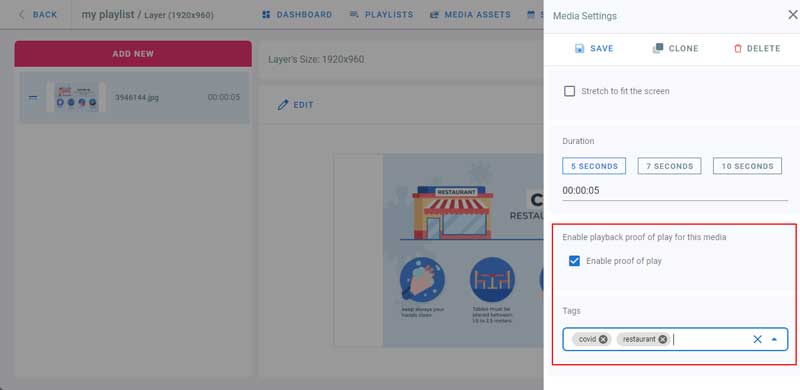
- Proof of play is used for collecting playback statistics. Check this box to enable statistics collection when this media is played back
- Type in tags and Press Enter. This will help filtering the proof of play results
- To delete a tag, click on the x button next to its name, or on the X button at the right to delete all the tags
Click Back to return the layout preview.